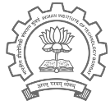Table of Contents
Frequently Asked Questions
Facilities Provided
Network Facilities
The following facilities are provided by the department to all users:
- Department email on the
ee.iitb.ac.indomain - Central storage facility: 500 MB is given to PhD students 300 MB for M.Tech. and 4th and 5th year UG and 200 MB to others.
- Personal home page on an Apache web server, with CGI and PHP.
For details about these facilities, see the relevant items on this page.
General Computing Facilities
PC Lab provides general computing facilities to students of Electrical Engineering and Reliability Engineering. Both Windows and Linux machines are present in the lab. In addition, a load-balanced server (Sharada) is available for heavier computational use.
What is Sharada?
Sharada is the server system for students. It is a load-balanced cluster of machines. You may land up on a different machine each time you login. The system ensures that the load of users is distributed among all the servers.
What other facilities does Sharada provide?
Software packages like MATLAB, Lyx, Scilab, Spice, Ansys, Sequel, Grace, etc. are installed on Sharada. You can use them for your (academic) work. Standard Linux/unix packages, such as LaTeX, mysql, etc are also available.
To run your own programs (written in C, for example), you can use the PC Lab Linux machines. These have addresses of the form 10.107.3.x. Do not run these programs on Sharada, as they can obstruct other users.
How do I access the Internet?
Students are provided netmon.iitb.ac.in as proxy server. In your browser proxy preferences, use automatic configuration URI as http://www.ee.iitb.ac.in/netmon.pac.
In case your browser does not support this, set proxy server to netmon.iitb.ac.in and port number to 80 (for all protocols). You need to bypass the proxy for local sites (localhost, 127.0.0.1/8, .iitb.ac.in, 10.0.0.0/8).
Your LDAP account is used for authentication for proxy services.
New Servers for using Matlab
We now have two computation servers for users who wish to run Matlab simulations. The procedure for using them is given below:
1. Remote login to 10.107.1.5/6 using ssh –X (sharada_username/ee_id)@10.107.1.5 or ssh –X (sharada_username/ee_id)@10.107.1.6
2.Authenticate using your password.
3.Run command matlab
If Matlab doesn’t start up. Please run firefox first and login to matlab.iitb.ac.in with your Institute LDAP credentials.
Note: Your files will be preserved across all the servers and you can use any of them incase you feel one of them is running slow.
How to use Matlab 2008b in Electrical dept?
Matlab 2008b licenced version is available in Electrical Dept. You can do remotely login to following linux systems using username 'student' and password 'student' and access this new licenced version of MATLAB 2008b.
The IP addresses of linux machines on which matlab can be run are listed below
10.107.32.21 10.107.32.22 10.107.32.23 10.107.32.24 10.107.32.25 10.107.32.26 10.107.32.27 10.107.32.29 10.107.32.30 10.107.32.31 10.107.32.32 10.107.32.33 10.107.32.34 10.107.32.35 10.107.32.36
You can run matlab by using ssh X console using the following command
ssh -X student@any_above_ip_address
example: ssh -X student@10.107.32.30
Matlab can be started with 'matlab' command
If you get a licening error while connecting to some system(IP) then use one of the others (IP). The number of users at each address have been restricted in order to avoid overloading the machines.
In order to run Matlab locally you can use the WINDOWS machines in addition to the linux machines listed above in PC Lab.
*for any problem during matlab use ,you can simply type 'matlab.help' in any of the above systems
Various Accounts
What accounts are provided in IIT Bombay?
You get the following accounts in IITB:
- Institute-level account, called LDAP account: This is used to access the proxy at
netmon.iitb.ac.in, for institute email, and for other institute-wide activities, such as course registration and placements. This account is also commonly known as 'GPO' or 'netmon' login. - Department account: This is your Sharada account, which is a Linux shell account. It also gives you email facilities through IMAP. While your shell and IMAP usernames are the same, the passwords can be different.
- Lab accounts: Users in the various labs also get accounts specific to that lab. This is handled by the particular lab in question, and not by PC Lab.
- Hostel accounts: Some hostels provide their residents with accounts on their hostel servers. Once again, these are handled by the system administrators of the hostel in question
How do I apply for a department account?
Newly admitted students need to go to http://www.ee.iitb.ac.in/login and follow the instructions given there to request for a department account. (Within the IITB campus, you can use https://saraswati.ee.iitb.ac.in/login to make use of an SSL-secured connection.) All other users must contact the system administrators in the PC Lab to create an account.
How do I change my password?
To change your Sharada shell account password, use the command passwd on Sharada.
To change your IMAP password, log on to webmail, then click 'Options', and then 'Change Password'.
or go to the following link: http://www.ee.iitb.ac.in/password/pro.php
Note that the two passwords are independent.
Please change your password frequently, so as to prevent misuse of your account.
How do I log into my new Sharada account?
You can log onto Sharada using either telnet or SSH. You can use either ‘telnet sharada.ee.iitb.ac.in’ or ‘telnet 10.107.1.2’ You can also use ‘ssh loginname@sharada.ee.iitb.ac.in’ or ‘ssh loginname@10.107.1.2’
Whenever possible, use SSH, since it encrypts all communication between your client machine and the server
How long will my account be valid?
Your account will be valid till your convocation. In special cases, if you need to retain your account beyond that, you need to contact the PC Lab system administrators.
How do I log in from outside?
SSH to login.iitb.ac.in on port 7022 with username as gateway and password as toiitb. You will be prompted for your sharada username, and it will open an SSH connection to sharada. In case you need to transfer files, use your personal homepage.
To connect from Unix-like systems (UNIX, Linux, BSD, Mac OS X), use
ssh gateway@login.iitb.ac.in -p 7022.
To use a Windows SSH client, you need to configure it to use port 7022.
What is my email address?
Your email address is of the form loginname@ee.iitb.ac.in, where 'loginname' is to be replaced with your Sharada account username.
How do I check my mail?
You can check your mails in following ways.
- Login to your account and at command prompt type ‘pine’ or ‘p’
- Logon using webmail. The URI for webmail is www.ee.iitb.ac.in/webmail
- You can check it using any mail client, as given below.
For mail clients, use server as sandesh.ee.iitb.ac.in (for students )/ bhairav.ee.iitb.ac.in (for Faculty ) and the protocol to be used is IMAP (plain/SSL/TLS). POP3 access is not available. For outgoing mails, set the SMTP server as www.ee.iitb.ac.in (for students ), bhairav.ee.iitb.ac.in ( for Faculty) use the default port (25) as shown by your mail clients.
From outside the department, you need to set smtp-auth.iitb.ac.in as your SMTP server with the following settings (for GPO mail).
- OUTGOING MAILSERVER: smtp-auth.iitb.ac.in
- PORT: 25
- Enable AUTH: Yes
- Use Secure Mode: Yes
This server will require users to authenticate themselves (once per session) with their LDAP userid/password.
What is the size of inbox allotted to me?
The maximum size of inbox allotted to you is 120MB. If your inbox size exceeds this limit, you will not be able to get any new mail. You will be warned when your mailbox size is about to reach the maximum.
You can check the usage of your inbox in webmail too.
How to forward my mails on some other mailid
Visit the site <http://www.ee.iitb.ac.in/studentmailfrwd/> and enter the requisite details.
What mailing lists have been set up?
Two moderated mailing lists are available to students: eestudents@ee.iitb.ac.in for official announcements and eeseminar@ee.iitb.ac.in for announcements relating to talks that are held in the department. students-discuss@ee.iitb.ac.in is an unmoderated mailing list for general discussions and lost-and-found requests. However, spamming and posting of irrelevant topics on part of any user will not be tolerated.
In order to subscribe to any of these mailing lists, visit http://sandesh.ee.iitb.ac.in/cgi-bin/mailman/listinfo
In addition, Computer centre operates seminar@iitb.ac.in to announce institute seminars.
Mailing aliases are available for each specialisation and batch. These are of the form btechXX, ddXX, mtechXX, and ddcommXX, ddmicroXX, mtechcommXX, mtechmicroeXX, mtechccXX, mtechesXX and mtechpowerXX (XX is the year of admission).
Website
How do I set it my personal home page?
The link to your home page is http://www.ee.iitb.ac.in/student/~loginname/
Create a directory in your home called 'public_html' then put whatever files you want to put on your home page in that directory. Give it world readable permissions using chmod 755 public_html. Give your home world exec perms using chmod 711 ~/.
Website Setting Up (For Faculty)
Some Common Issues
X window system is not starting
Check if you have exceeded your quota by using quota -v.
I am unable to check my mail
Check if you have exceeded your quota by using quota -v.
I am unable to delete mails from my inbox
Check if you have exceeded your quota by using quota -v. If the no. of 'blocks' shown is above the quota, then you will need to delete some files from your home directory on sharada(please note, not mail, files on home directory) till you get your quota within the pre-assigned limit. If you have exceeded the figure in 'limit' column, then please visit PC Lab.
I changed password and now i am unable to login on sharada/ webmail
The passwords on sharada and sandesh (the mail server) are separate. So in case you have changed your password on one, it is changed for that particular server only. For example, if you have changed your password by login in through webmail, then the new password would work only for mail. You will still have to use the old password for logging onto sharada, and then change it if you want.
Others
How do I let people know my contact details?
Create a file .plan using any editor (e.g., pico, vim, emacs) and put your contact details, such as hostel address, phone no, your specialisation, blood group. After creating the file, run chmod 611 .plan
When you run finger username@sharada.ee.iitb.ac.in, the .plan file is printed on the screen .
Contact Us
Please do visit this page before approaching us regarding any problem.
For further assistance, please mail to admin@ee.iitb.ac.in, or visit PC Lab personally during the PC Lab Contact hours, 1200 to 1300 hrs and 1600 to 1700 hrs.
Note: Mails addressed to root@ee.iitb.ac.in or any other email address will be ignored.