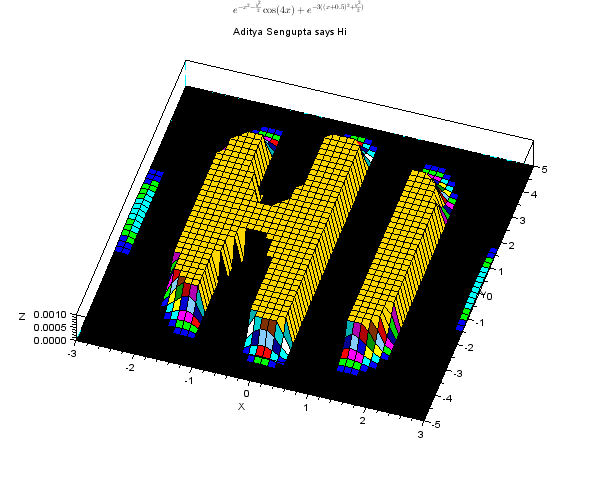 (Code to generate this image: https://gist.github.com/443230)
(Code to generate this image: https://gist.github.com/443230)
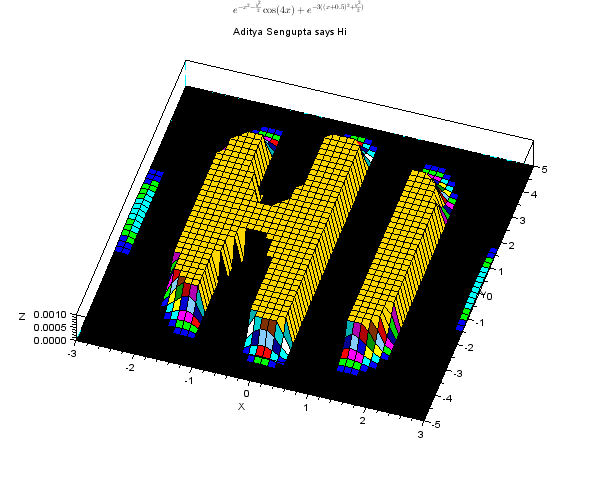 (Code to generate this image: https://gist.github.com/443230)
(Code to generate this image: https://gist.github.com/443230)
Scilab is a free and open source numerical compututation package which is used for control systems, signal processing, numerical analysis, statistics, image processing and many other areas. The language used is a matrix oriented programming language. Scilab shares many features with packages like MATLAB and Octave.
To understand why the free software like Scilab is so important, read this fantastic article by the Free Software Foundation on "Freedom" in software.
Click here for information on Scilab workshops.
Here is a list of style guidelines on Scilab programming that I have written.
Here are some of my favourite resources on Scilab.
The ANU Teaching Modules on Scilab, Graeme Chandler and Stephen Roberts.
This is a fantastic, no-nonsense resource that introduces Scilab from scratch and goes on to talk about some rather advanced concepts. It gets you up to speed with introductory Scilab very quickly indeed and has pretty good examples and exercises. It covers many delicate topics without seeming overly imposing.
Satish Annigeri's tutorial is another great introductory resource on Scilab.
Gilberto Urroz's website also has some good introductory material to Scilab.
If you know some French, this is also a good read.
This article by Terence Leung and Tsing Nam Kiu is the closest to a Scilab cheat-sheet.
The Scilab Consortium also has some introductory material available on its website.
Advanced readers might find the Scilab Bag of Tricks interesting.
If you'd like to take Scilab out for a spin without having ot download it, you can try it online here. Note that plotting is not supported here. You can download Scilab from this link for pre-packaged binaries and/or source code. If you use Linux, Scilab may be available on your local package manager. For instance, on Debian systems (and Debian derivatives like Ubuntu), you can install Scilab by typing the following command into a terminal:
sudo apt-get install scilab
Scilab has many useful toolboxes. Toolboxes can now (as of version 5.2.2) be installed in much the same way as packages are installed using package managers on Linux based systems- using the ATOMS package manager. Click on the "ATOMS Module Manager" option under "Applications" in the menu toolbar for a list of supported toolboxes.
A few useful toolboxes are:
Here is where you can turn to if you need some help with Scilab:
The Equalis Scilab forum. This is new, but seems to be promising and I've seen a few developers answering questions here. These guys also do enterprise support.
The LinkedIn group- Open Source System Simulation and Scilab / Scicos: Many of the "powers that be" hang out here. Great place for "meta" discussions.