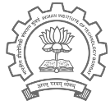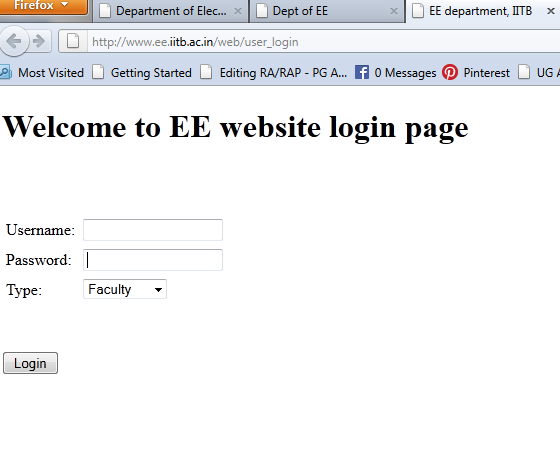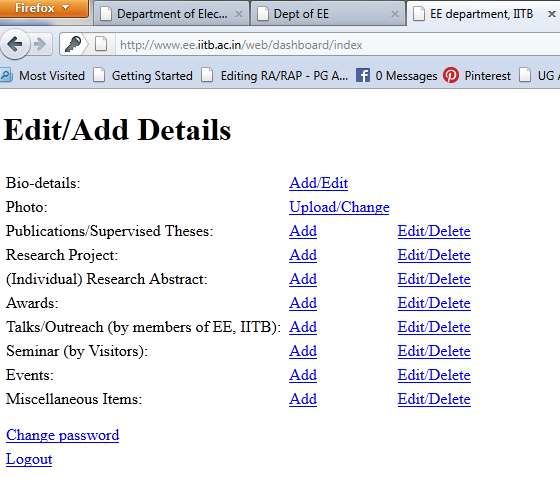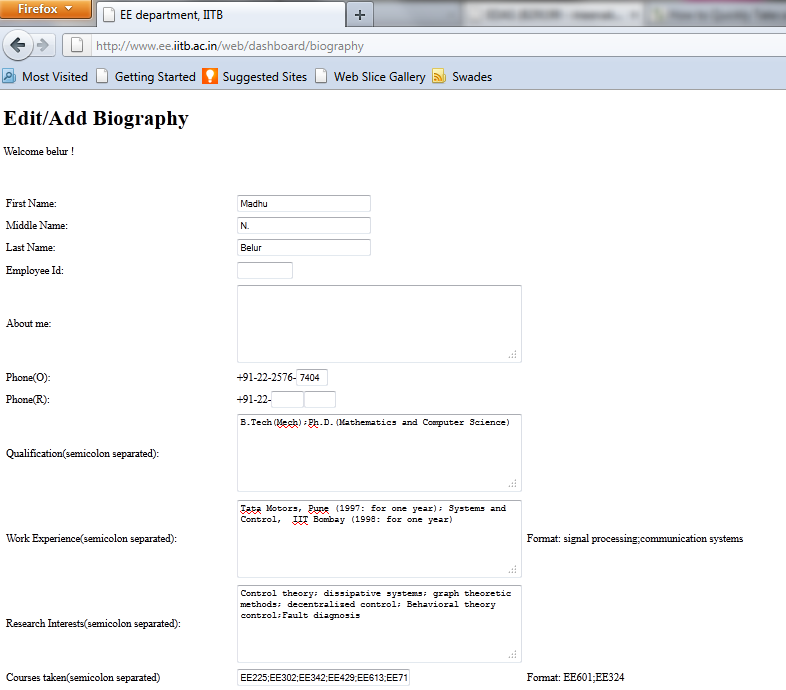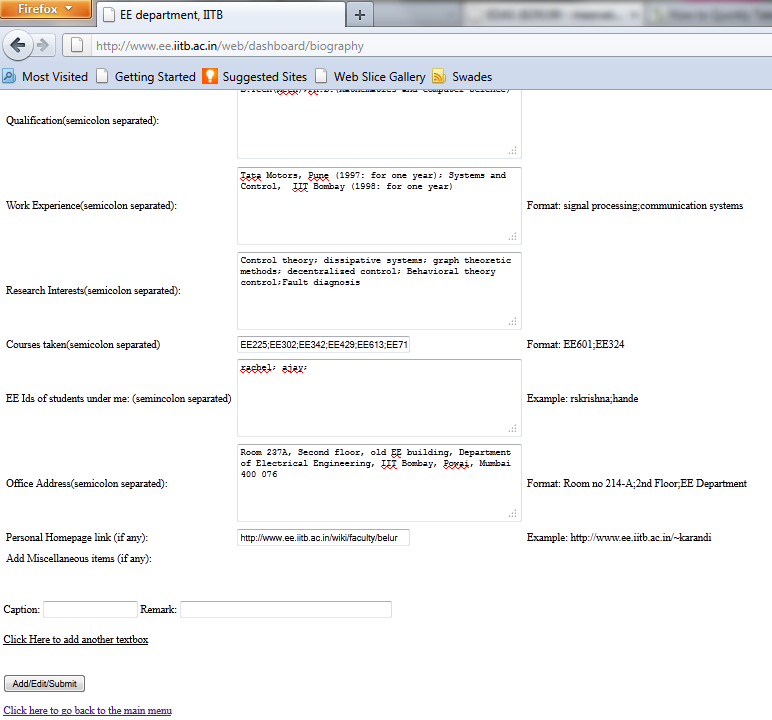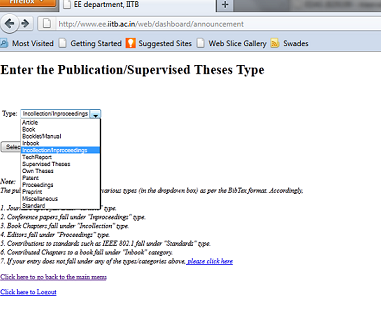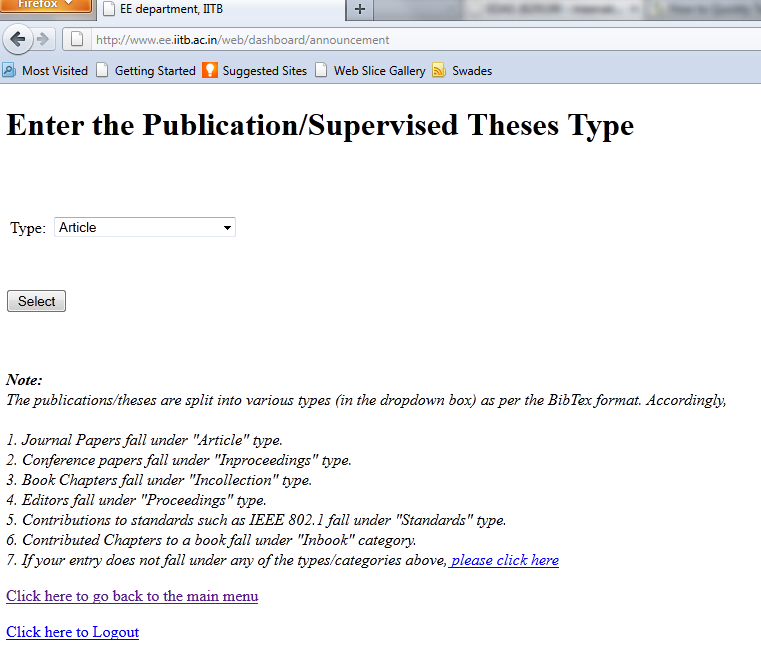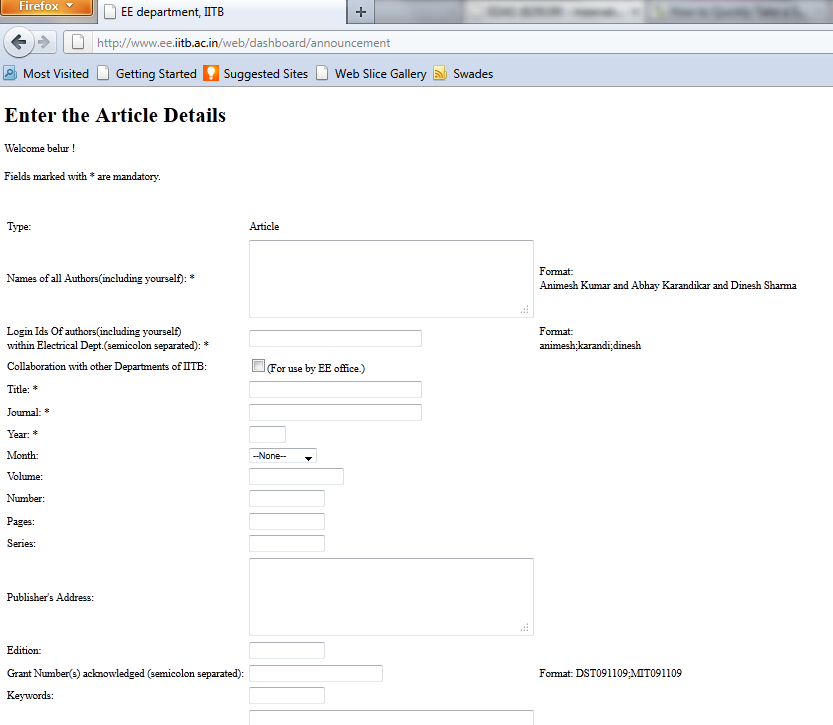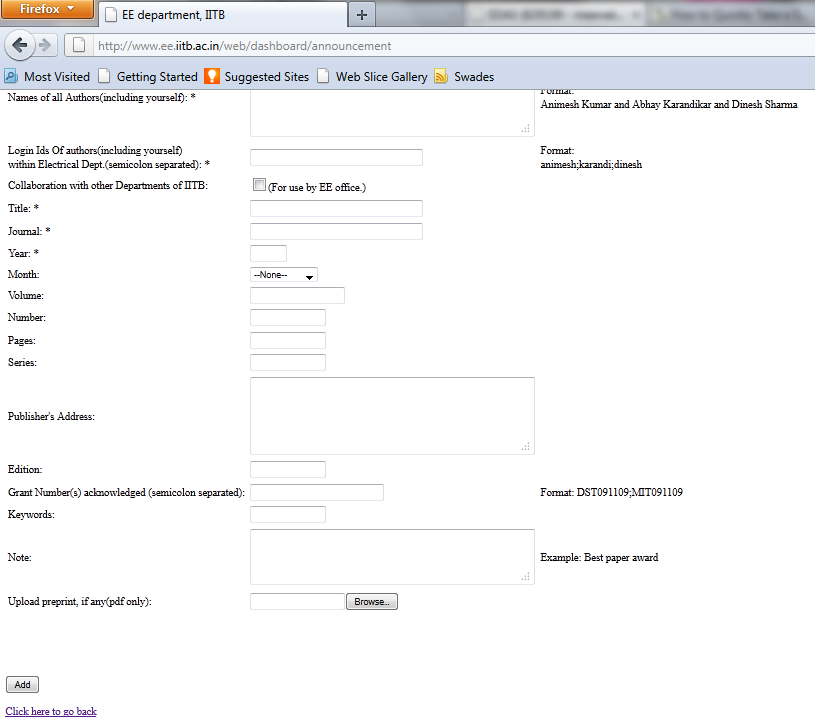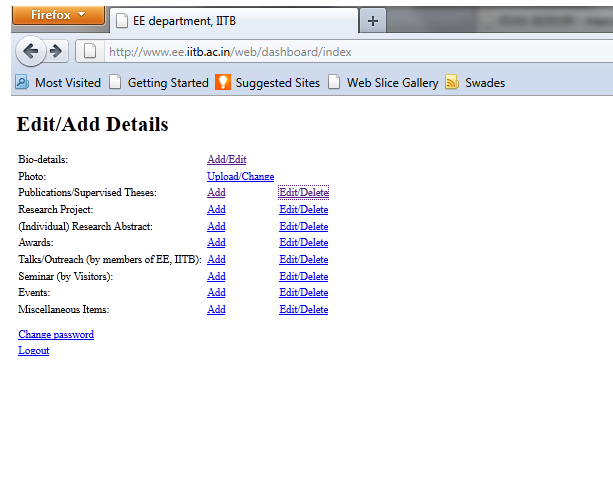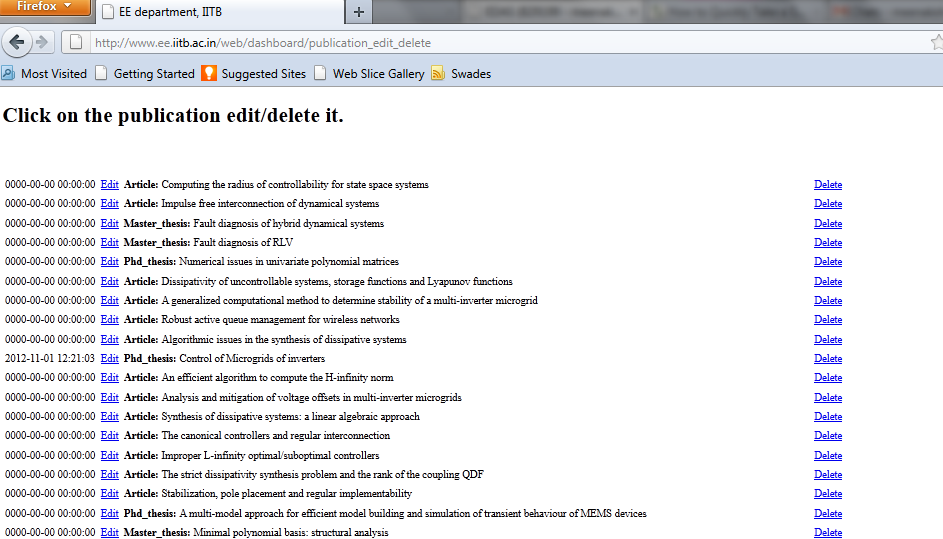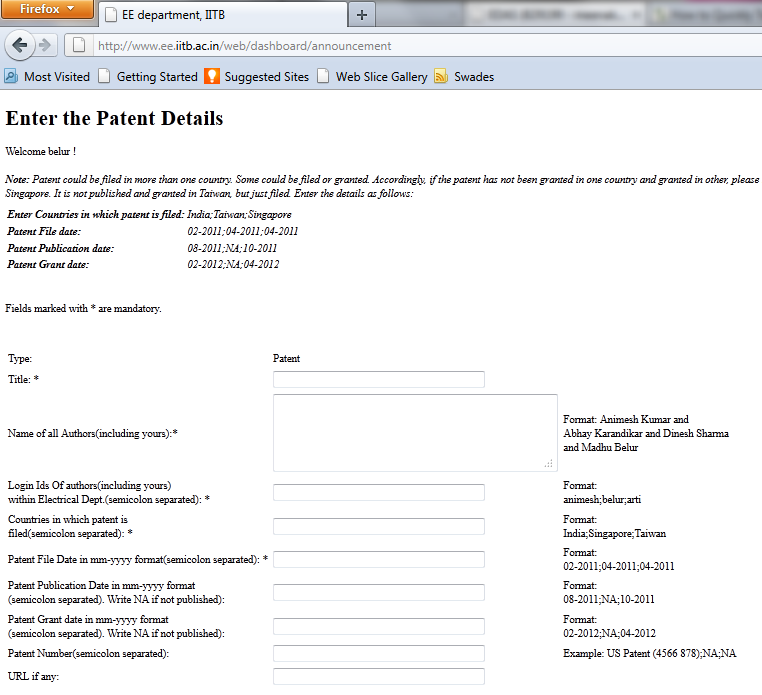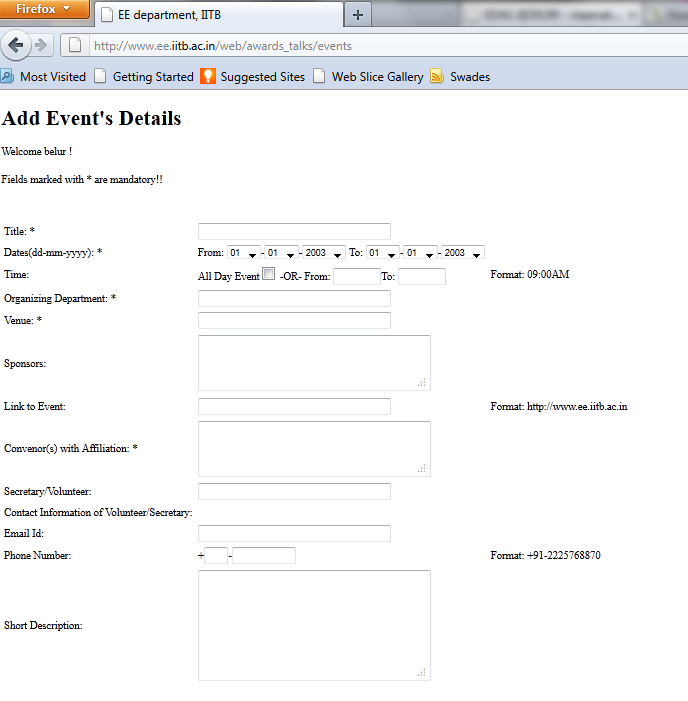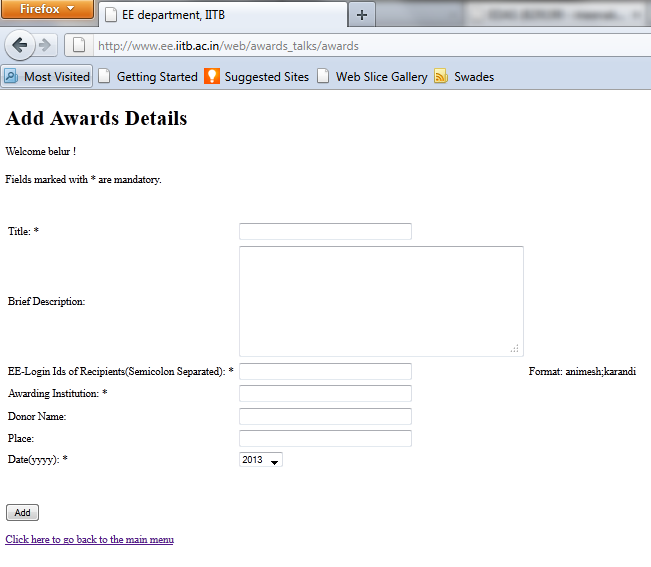EE Website - Adding, Editing Content
1. Login
1) Go to http://www.ee.iitb.ac.in/web/user_login/index
2) Enter your user name and password.
3) Select type as Faculty
4) Click Login
5) Dashboard displayed after entering, is as shown -
2. Add/Edit Bio-details
3. Add Publications
1) Select Add option in Publications/Supervised Thesis option in main dashboard.
2) To enter Journal Publication, select 'article' from drop down box.
3) You will get interface as shown
4) After entering all the details, select ADD at bottom (Note-Asterisk marked fields are mandatory)
4. Edit/Delete Publications
1) Select Publications from main dashboard.
2) Select Edit/Delete option on right of Publication.
3) Select Edit option in left or Delete option in right of concerned Publication to Edit or delete it respectively
5. Add Patent
1) Select Publications from main dashboard.
2) Select Patent from the dropdown list
3) The Form to add Patent will be displayed as shown
4) Click ADD once the entry is done
6. Add Event
1) Select Add option in Events from main dashboard.
2)The Form to add Event will be displayed as shown
4) Click ADD once the details are entered.